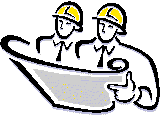|
/viaggio/2005/08
Photographic Images
|
orcmid>
viaggio>
2005>08>
index.htm>
2005-04-19-15:14 -0700
|
This folder provides Viaggio photographic images from roll F0508, begun
around February 24, 2005 and processed on March 11:
-
Visiting Cat. This Askani-like cat came to the outside of my
office window and was nosing around. She has a definite black schmoo
property here.
- Here she is aware of me and more alert to something happening over here.
Not so sharp, but fun.
-
2005-03-12 Blocco Setup Firmware Procedure. Here is the
first page that displays on arrival at the setup page when restoring it.
This is the first-up screen.
- Initial Setup Screen. Perhaps a little sharper.
- The default Startup Menu.
- The Startup Menu after Fastboot and Splash are unclicked and the version
is brought up.
- Admin Password entry screen.
- Admin Password entry screen filled (probably the one to use).
- HDD Password menu option. I haven't had the nerve to try this.
- USB Legacy Support is checked by default. I don't know what it
means to uncheck this.
- Boot sequence menu shows nothing set up to boot, and with FDD, CD-ROM,
and HDD, in that order. The individual sequence selections don't seem
to do anything.
- Floopy [sic], CD-ROM, HardDisk, PXE [?] dialog. The explanation is
at the bottom, though I often miss it.
- Once the Admin Password is set, the Set User Password is enabled.
(Should be shown there.) If no User Password is set, this BIOS will
still ask for a boot password and the Admin Password is what it takes.
- New User Password entry screen.
- Save and Exit Screen
- Save and Exit with the Reboot confirmation dialog (OK to use this one).
- The Boot Password Screen that comes up when a password is set for
Startup
- The Boot Password Screen with a password entered (use this).
- New User Password entry screen entered (use this one instead of #14)
- Default Boot Sequence Screen (again)
- Boot Sequence Rearranged the way I want it (HardDisk always first)
- Boot POST without the Fast Boot and Splash Screen (the logo is washed
out)
- Better Boot POST with LAN Boot option shown too (logo is more visible)
- Another Boot Password dialog after the POST stuff (don't use this one,
use the one with wrong password)
- The basic log-on screen, with my wounded pen in the side pocket.
Any derived images are not accessed
by navigation to this folder. They are reached by links that have
been published for them in other pages.
This web page, index.htm,
is part of the engineering, construction management, maintenance, and infrastructure of
the Orcmid's Lair web. You are welcome to explore this and other
construction-information pages. You'll need your hard hat and safety shoes.
Home